What are Push Notifications: How They Work and What They Look Like
In an era dominated by smart devices and real-time communication, push notifications have emerged as a potent tool for marketers, developers, and website owners. These brief messages that pop up on users’ devices aim to grab attention instantly, whether it’s to convey information, announce a sale, or prompt an action. But what exactly are push notifications, and how do they function? Let’s delve into their world.
What are Push Notifications
Push notifications are short, clickable messages that appear on a device’s screen, irrespective of whether the user is engaged with the app or website responsible for sending the notification. Originating from either mobile apps or websites, these notifications serve as direct communication channels, allowing businesses to communicate with users without the need for email or SMS.
Appearance of Push Notifications
Visualizing push notifications is akin to picturing small banners or alerts. While their design can vary depending on the platform, device, and the sending application’s aesthetics, they generally include:
- Title: Typically, the app name or website.
- Message: A brief text conveying the notification’s core message.
- Icon: Often the logo of the app or website, assisting in instant recognition.
- Additional Media: Some notifications might include images, GIFs, or even sound effects to stand out.
On mobile devices, they usually appear at the top of the screen and then slide into the notification center, while on desktops, they commonly pop up in the corner of the screen.

How Web Push Campaigns Work
Web push campaigns are a subset of push notifications specifically tied to websites rather than mobile apps. Here’s a brief overview of their operation:
- Opt-In Prompt: The journey begins when a user visits a website. They’re presented with a prompt, asking if they’d like to receive notifications from the site.
- User Consent: If the user agrees, their browser requests a ‘push subscription’ from a push service.
- Storing Subscription: The website stores this ‘subscription’, which contains all the information needed to send a push notification to that specific user.
- Sending Notification: When the site wishes to send a notification, it shoots a request to the push service with the notification’s content and the target subscription.
- Push Service Responsibility: The push service then sends the notification to the correct browser.
- Notification Display: The browser receives the notification and displays it to the user.
What are Push Notifications For?
Push notifications wear many hats, and their purposes are as varied as the businesses that utilize them:
- Engagement: They can remind users to use an app, especially if they haven’t engaged for a while.
- Direct Communication: Instantly inform users about updates, news, or fresh content.
- Promotions and Offers: Alert users about special deals, sales, or exclusive offers, driving immediate action.
- Feedback and Surveys: Solicit feedback or prompt users to rate an app.
- Navigation: Guide users through new features or changes within an app.
- Personalized Alerts: Send tailored messages based on user behavior, preferences, or location.
In essence, push notifications bridge the gap between businesses and their audience, ensuring a direct line of communication that’s both timely and relevant.
To conclude, push notifications, when used judiciously, can be a game-changer in how businesses interact with their users. As with all tools, the key lies in understanding their potential and harnessing it effectively.